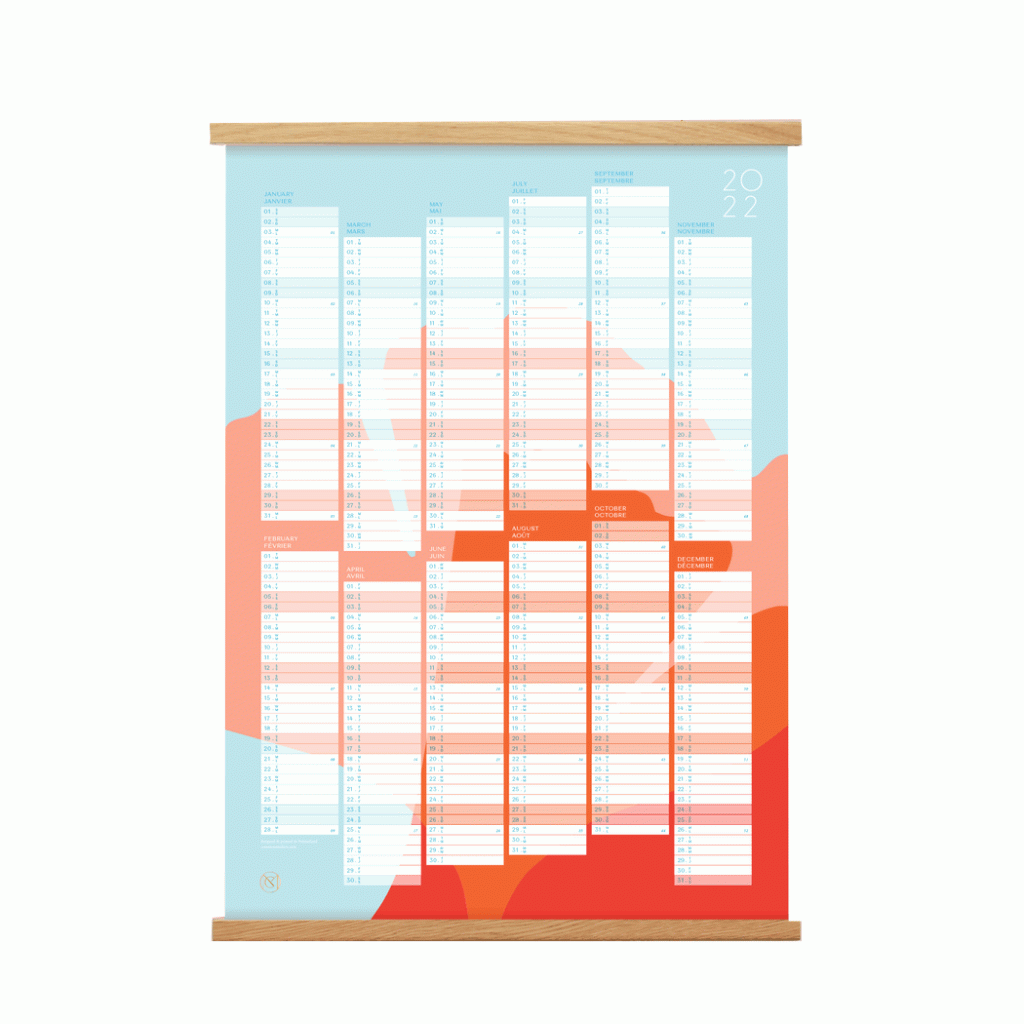How To Design And Print A Year Planner
We are just two weeks into the new year, which means you can still make moves to be more organised and committed to your yearly goals. One of the ways that people bring organisation into their lives during the new year is with a year planner.
A year planner is a large document that you hang on a wall. It has individual slots for every day of the year so you can write down plans, appointments, and important dates such as weddings and birthdays.
The modified yearly planner comes as a book. It is more practical because it is portable and offers easy access to your plans on the go. There are even yearly planner software that you can download to complement the tangible one.
Advantages Of A Yearly Planner
- Note down important dates. A yearly planner helps you keep up with appointments and yearly plans. For example, you could note down doctor’s appointments, birthdays, weddings, and other important dates.
- Helps with time management. Next, through writing down your plans, you remain more organised, thus becoming better at time management. The planner will encourage you to keep up with all your appointments; thus, you will waste less time.
- Improves your productivity. Writing down your plans can make you more productive. The planner will encourage you to complete tasks per the set timeline. Therefore, you will increase your productivity.
- Provides a reference point. The planner provides a Reference point for all your past activities. If you cannot remember if you did something or where you were on a specific date, the planner gives you the correct information.
- Helps with managing stress, anxiety, and feelings of depression. And finally, staying organised with a planner has proved to relieve stress and manage feelings of anxiety and depression. Staying organised helps you focus on the present to overcome other negative thoughts easily.
How To Design A Yearly Planner
Layout
First, you need to create a good layout for your yearly planner. Ensure that the layout includes enough space for every day of the week through the year. You may also need to add a few more pages to write your year’s goals and resolutions, such as an information page, urgency page, and a few blank ones.
With this in mind, select a layout that gives you enough room to write but is not so bulky that you create a heavy book. For example, each page can have equal space for two days. Ensure that you use grid lines to achieve symmetry.
Theme
Next, you need a likeable theme for your yearly planner. When picking out your theme, you can include everything you like. Picking a theme that is likeable to you or you think will be likeable to others will encourage use.
Therefore, go for something likeable. Simple designs are the best because they do not overwhelm the planner, making it hard to stay organised.
Information
Ensure that you put in the correct information. This includes dates and days. Use a calendar to guide you and ensure you have the correct information. Take care of grammatical errors before you think about printing. Label each page correctly.
- Customisation
And finally, do not forget to add a personal touch to your design. You can add your logo or favourite artwork to customise the yearly planner. Businesses should always include the logo and bits of their company statements to make the planner stand out more.
How To Print A Yearly Planner
High-quality paper
Now that you have a likeable design. It is time to print. Ensure that you go to a trusted printing place with experience printing yearly planners. The first thing you must do is select high-quality paper.
The paper you select determines if the planner will last all year. Therefore, select a high-quality thick paper that is not too thick to make the planner too heavy. The right level of thickness makes the planner less prone to tearing.
Additionally, the right paper holds in ink and is less susceptible to water damage.
- Legible ink. Next, ensure that you go for high-quality ink. The ink determines what the planner will look like in a few months. You do not want all the essential information fading before the 6-month mark. Water damage does not affect high-quality ink, which is an added advantage.
- Correct printer. Lastly, ensure that you pick the correct printer. The right printer will produce a good print fit for your yearly planner. Ensure that your printing company personnel guides you into selecting the right printer. Always do a few test prints to see if the pages come out the way you want them. For these reasons, always select a good printing company.
Ready to print your yearly planner? We can help! We are trained and talented technicians with years of experience making and printing yearly planners. We are affordable, reliable, and always guarantee beautiful results. Therefore, call us today and make a lasting partnership with the best.
Also see Calendars Printing, Receipt Books Printing, Flyers Printing